While I'd still love to see EyePilot updated and useful since it offers a host of handy features, its creators seem to be content to sit on their duffs ignoring the world while claiming they are working on an update (they are still "working on a Vista compatible version" supposedly... riiiiight). Until they (or more likely someone else) step up to the plate I am not currently aware of any other programs with the features EyePilot sported however that doesn't mean there aren't plenty of other little helpful programs.
Random web searching brought me across a nice little program called Colorblind Assistant which is in many ways an updated looking WhatColor which I have covered previously. Feature wise they're basically identical so take your pick. Both will give you a standardized name for the color under your cursor, as well as read out color data and provide a zoom of the area immediately around your cursor. Both are built for Windows and will run on basically any version of said platform and require very little in the way of resources. The Colorblind Assistant application is about twice the size of WhatColor but both are under a megabyte and will sit unobtrusively on your desktop reading out color data to you if you choose to leave them running.
Although WhatColor would like you to pay $8 to register it (it's a "fully functional evaluation copy" distributed as shareware), Colorblind Assistant is completely free. So if you are cheap and have moral pangs over not paying for WhatColor, Colorblind Assistant will leave you with a clear conscience.

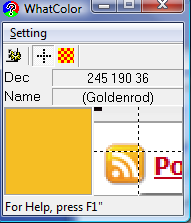 Although it has been a while since the last post like this I am always interested to find more tools meant to help the colorblind with using their computers or photography in general. I had heard of this program before but didn't have the time to try it out and post about it until now.
WhatColor is a shareware program, the program you download is a fully functional evaluation copy and an $8 registration is requested if you like and intend to continue using the software. It's much cheaper than the eyePilot software I reviewed previously but is also much simpler however that doesn't mean it isn't useful. For one thing it is compatible with Windows Vista so if you're in that situation and eyePilot still doesn't work (they have yet to release a Vista version, so I suspect they'll be late to the Windows 7 game as well) then this is a good tool to check out. Unfortunately WhatColor does not offer a Mac compatible version.
Although it has been a while since the last post like this I am always interested to find more tools meant to help the colorblind with using their computers or photography in general. I had heard of this program before but didn't have the time to try it out and post about it until now.
WhatColor is a shareware program, the program you download is a fully functional evaluation copy and an $8 registration is requested if you like and intend to continue using the software. It's much cheaper than the eyePilot software I reviewed previously but is also much simpler however that doesn't mean it isn't useful. For one thing it is compatible with Windows Vista so if you're in that situation and eyePilot still doesn't work (they have yet to release a Vista version, so I suspect they'll be late to the Windows 7 game as well) then this is a good tool to check out. Unfortunately WhatColor does not offer a Mac compatible version.